
Is Grammarly worth it? Since the invention of Microsoft Word the connected world has been constantly looking for a tool more robust than just Word’s spell checker. There are a lot of different online and offline proofing tools out there but only one that encompasses all the tools in one package while providing the highest in customer service and usability and that tool is Grammarly.
Although the Grammar checking tool has been around for over ten years, the constant improvements have made it an incredibly useful writing aid.
There is a lot of confusion about what Grammarly can do and how it helps to improve your writing. For anyone who writes content for a multi-language website, for work, for school, or even shares posts on social media, Grammarly can teach you to be better.
In this in-depth review we will be looking more closely at Grammarly to answer the question “is Grammarly worth it?”
What Is Grammarly?
Grammarly is an all inclusive proofreading tool. From grammar checking to proofreading, spell checking, and plagiarism checking this tool has it all so you can make the most of your writing. Unlike most similar tools that are really just fancy spell checking tools, Grammarly is different is so many ways!
If you are a blog writer, content writer, student, or author, you will benefit from using Grammarly. It will help you better your writing, making it more fluid and concise will still getting your point across. The easy to use tool will catch spelling mistakes, grammar errors, punctuation mistakes, plagiarism issues, and more.
Best of all it is easy to use across devices so no matter where or how you are writing digitally Grammarly has you covered.
What Does Grammarly Do?
Grammarly is a free to try and premium upgrade type of software product (meaning you can upgrade to a paid version for more features). The tool can help you check for several types of writing errors:
- Spelling errors
- Grammatical errors
- Readability issues
- Plagiarism problems
- Writing Tone
Similar to a spell check in Microsoft Word or Google Docs, Grammarly is a correct-as-you-go tool. If you like to edit as you work, the browser extension app can be useful. If you prefer to do all your editing at the end, you can copy and paste your document into the Grammarly online editor.
Let’s look at a few of these Grammarly features in a bit more detail:
Grammar and Punctuation Checker

As the name suggests, Grammarly is best known for detecting grammar and punctuation mistakes. The feedback offered ranges from basic to advanced. Grammarly corrects over 150 grammar errors, including:
- spelling and punctuation errors
- poor sentence structure
- run-on sentences
- passive voice errors
- wordy sentences
Better than just finding mistakes, it also provides real-time improvement suggestions and teaches you why these changes matter.
Spell Checker
Is Grammarly worth it as a spell checker? As well as focusing on Grammar mistakes, it doubles as a spell checker. While this is a feature in most writing tools (Microsoft Word, Scrivener, etc.), it’s much easier to check your spelling errors alongside grammar, especially as you make more changes.
Plagiarism Checker
Is Grammarly worth it as a plagiarism checker? If you upgrade to the Grammarly Premium version, the tool also detects plagiarism. The plagiarism tool is incredibly thorough, comparing your writing to billions of web pages and I would definitely say worth it if you plan to write regularly in the public eye.
Writing Style Coach
Is Grammarly worth it as a writing style coach? Perhaps the best feature of Grammarly is that it will also help you self-edit your work. It provides examples of why something is a grammatical mistake, and how you can improve it.
As you begin to make changes, the tool will give you words of encouragement and increase your overall score (more about score later).
The benefit is that over time your writing will naturally improve, just like having a real-life writing coach.
How much does Grammarly cost?
Grammarly is a freemium software tool, which means you can use the free version forever, and gain some benefits. The browser extension tool, the desktop app, and the web browser tool only require one Grammarly account.
Of course Grammarly wants you to get the full benefits of their tool and will provide you upgrade options frequently.
Grammarly Premium ranges in cost from $12 a month (if you purchase an annual plan) up to $29 a month (if you choose to pay month to month).
Grammarly Business edition is meant to help companies that employ several writers. It follows a similar payment schematic as Premium, but is slightly more expensive ($12.5/mo. for an annual subscription), and is calculated per user. However, a single Business subscription can account for 150 team members.
Who should use Grammarly?
When thinking about using a grammar checking tool, it can be hard to decide if you should buy a premium tool. It seems like it is a tool only for professional writers, authors, or content creators but that cannot be further from the truth.
Thanks to the excellent free Grammarly tool, it is well worth trying for most people who write blog posts, emails, proposals, essays, reports, and even social media posts.
Should everyone use Grammarly?
The short answer is yes.
It is fighting the good fight against grammatical mistakes and weak writing. The Grammarly browser extension helps you as you write your daily emails and social posts, and makes you into a better writer.
For students, the plagiarism tool alone is a lifesaver and reduces the risk of accidentally copying someone else’s work.
While you’re already using Grammarly Premium for proofreading, the style and clarity options will also make your essays flow better and have more depth. Just note that academic writing allows the use of passive voice, so set the app goals, accordingly, depending on the task at hand.
Is Grammarly hard to use if you aren’t a writer? Not at all. If you can copy and paste text into a word document, then you can use Grammarly. The explanations for improving writing mistakes are easy to understand and help you become a better writer.
Is Grammarly Worth It?
There are a ton of grammar checking tools on the market today. Some are entirely free while others have a subscription service.
All of which have their own pros and cons, however, after my research I have determined that Grammarly is worth it.
Grammarly is rated as one of the best grammar software tools for a good reason. The Grammarly extension and the desktop app are both invaluable tools to have as a writer.
This should be a default software installed anywhere people will be writing in a digital space as it is an invaluable tool to keep us collectively writing better.
>>You can check out our #1 writing/editing/publishing platform here >>

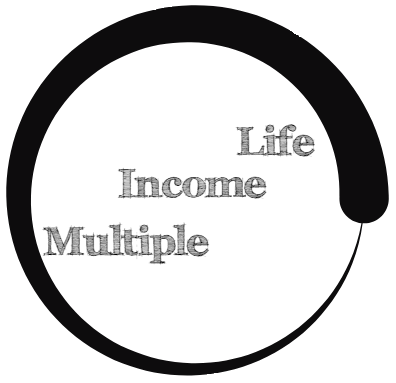
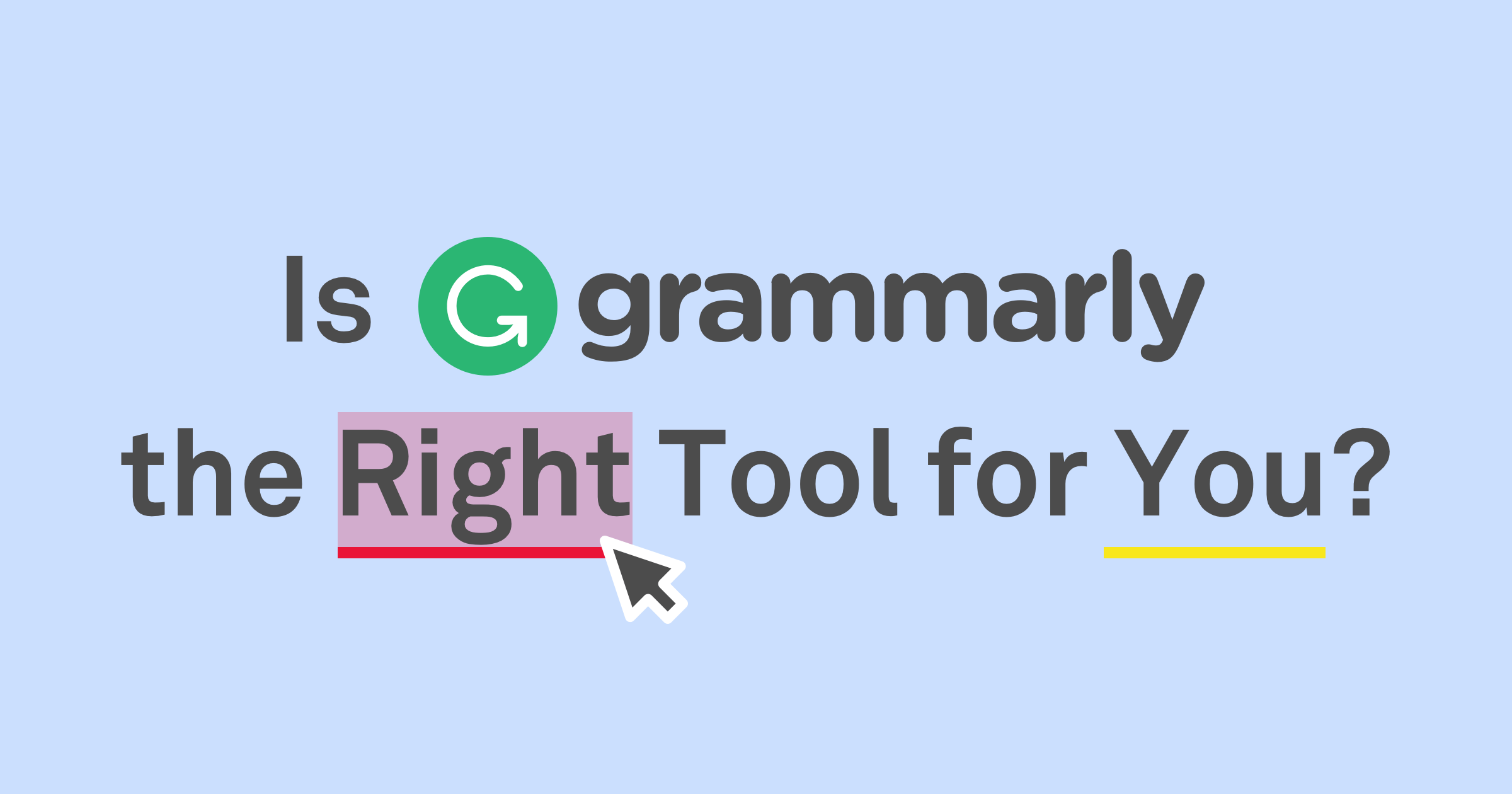
Hey, there! I am grateful that tools as this exist. As a foreign person that has to write daily in English, it’s vital to count with a tool like this. I can also say that this is a very cheap tool, considering how much we use it. Thank you very much for your honest review of Grammarly.
Grammarly is such an amazing app! I use it every day when writing my articles. It helps me pick up mistakes I missed out on so my article can look professional. I would suggest that everyone uses this app. It improves your writing and just makes your life easier. Thank you for such an amazing article.
Daniel,
Great review on Grammarly.
Grammarly has to be one of the top tools in my SaaS (Software as a Service) toolbox. I have the Chrome plugin and it is actually correcting my spelling and grammar as I write this. Going premium has been a gamechanger for me and sped up my workflow tremendously – reducing editing time, checking for duplicate content, and even making full-sentence suggestions to improve writing clarity.
Thanks!
I personally love Grammarly!!. I can almost even say I rely on it…LOL
The great thing is I only use the “free option” and it’s all I need as its features are awesome compared to others in my opinion. I think Grammarly is an awesome tool and I would recommend it to everyone.
Thanks for writing about Grammarly. I’m a new content writer and still learning to write English, so I feel this tool will be very helpful. I just tried to install the Chrome extension and it really does the job 🙂 Is it possible to set the writing when using Grammarly? I want to learn fiction writing, so it might be better to use casual English rather than formal (especially when writing dialogues).